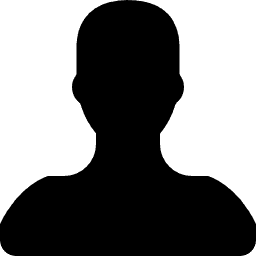Next Gen Mobile Check-in
Get the App
Download the “My Church” by Pushpay app:
• Go to iTunes or Play Store:
• Download the “My Church app by Pushpay”
• Church keyword: NHC WYLIE
• Press Connect under “Mobile Check-in” icon
• Sign-In (or new people create a profile):
• Enter mobile number and press Send Code
• Enter security code texted to you
• If mobile number is in New Hope’s database, sign-in is complete. If not, enter add’l info.
To Check-In
Check-in is available 2-hours prior to class/event
(Red triangle next to a name means there is no class/event available to check-in to right then)
• Press name(s) to Pre-Check
• Press Event to check-in to and press Done
• Repeat for the next person. When finished with all family members, press Next.
• Select text notification recipient (should child need them) and press Next.
• A Check-In barcode will display
• Scan the barcode at New Hope. If name tags/labels are needed, those will print. If you do not see any events, please see one of the Kid’s Check-In Volunteers.
Questions?
What do I need to utilize Pre-Check?
- Pre-Check allows you to check-in to a New Hope service/class/event without touching a screen. Scan the barcode and any necessary labels will print. The Mobile Check-In app called “My Church by Pushpay” is available on any devices running Android 5+ and iOS 10+ operating systems.
Why does it say ‘No Events Found’?
- This displays when you are not part of a group with Events occurring in the next two hours. Please visit the “Guest” kiosk and one of our volunteers will help you from there.
What do I do if I bring a guest?
- Visit the "Guest" kiosk and one of our volunteers will help you from there.
What if I am new and never checked my kids in?
- Visit the "New Guest" kiosk and one of our volunteers will help you from there.
I downloaded the app over the weekend or on the way to church but it didn’t work.
- There may be an additional step the office staff will need to take. Please visit the “Guest” kiosk and one of our volunteers will help you from there.
What are Check-In notifications?
- New Hope can text parents/guardians notifications to return to the Check-In area to assist their child, if needed.
Can I Pre-Check into more than one Event?
- You can pre-check into one Event per service-time up to two hours before the Event.
- Example: at 9am you can check into a 9am and 10:30am service (Event), but not two 10:30am services (Events). Additionally, once you have checked-in to an Event, you can check-in to additional Events for separate service times. Re-scan the barcode to receive additional labels, as necessary.
Can I edit my Check-In?
- You can edit your Check-In until you have scanned your barcode. Once the barcode has been scanned, the Check-In process is complete.
What if I lost the security pick-up code/label?
- You can use the app to display the security pick-up code should the paper label not be available.
What if my phone number or mobile service provider has changed?
- You can edit the phone number &/or the mobile service provider using the app. Click on the picture icon in the top right of the screen and select Edit Profile.